How we work, create, and communicate is being drastically changed by artificial intelligence, and ChatGPT is at the forefront of this change. However, you frequently won’t get the most accurate or helpful response when you just type a quick question into ChatGPT. You must learn how to engage with it strategically if you want to fully realize its potential. Ten suggestions for improving ChatGPT performance will be provided in this guide, allowing you to save time, increase outputs that precisely match your requirements, and increase productivity.
1. Be Clear and Specific in Your Prompts
ChatGPT thrives on specifics. Try asking, “Write a 500-word blog post about AI trends in healthcare for beginners, with examples,” rather than, “Write a blog post about AI.” The output is better the more context you give.
2. Provide Context and Background
Tell ChatGPT up front if you would like it to take on a particular tone, style, or viewpoint. For instance, “Write this in a friendly, persuasive tone and act as a marketing expert.” This immediately directs the AI’s reaction.
3. Use Step-by-Step Instructions
Divide complicated tasks into manageable chunks. Request a headline first, followed by a subheading and body text, rather than the entire website copy all at once. As you proceed, this aids in direction refinement.
4. Request a Variety of Options
Ask for multiple versions if you’re unsure about the style you want. Example: “Give me three tagline ideas, each no more than ten words, for a sustainable clothing brand.” This increases the number of options available.
5. Leverage Role-Playing
Surprisingly focused outcomes can be obtained from role-playing exercises. For instance: “You are a seasoned travel blogger. Write a 300-word article about Italy’s hidden treasures. This method aids ChatGPT in simulating writing by experts.
6. Improve Responses with Follow-Up Questions
It’s not necessary for your initial output to be final. Ask, “Can you elaborate on point three with examples?” if a response is too ambiguous. The secret to getting better results is iteration.
7. Ask for Formatting
Request headings, numbered lists, or bullet points if necessary. This saves you formatting time later on and also makes the content easier to read.
8. Integrate External Research with ChatGPT
Despite ChatGPT’s strength, accuracy and relevance are ensured when you combine it with your own research. Draft using AI, then add data from reliable sources to fact-check and improve.
9. Give Instances of the Targeted Results
Paste in an example if you want ChatGPT to follow a particular style. For example, “This is an illustration of a product review that I find appealing.” Write my review in the same manner for this new camera.
10. Keep Testing and Experimenting
You’ll become more adept at anticipating ChatGPT’s actions the more you try out various prompt styles. Learn by making mistakes and treat it as a creative collaborator.
Concluding remarks
 You can turn ChatGPT from a basic chatbot into a flexible, high-performing assistant by learning these tips for improving its performance. The way you prompt is crucial whether you’re creating content, coming up with ideas, or resolving issues.
You can turn ChatGPT from a basic chatbot into a flexible, high-performing assistant by learning these tips for improving its performance. The way you prompt is crucial whether you’re creating content, coming up with ideas, or resolving issues.
Remind yourself to be specific, provide context, hone your requests, and never stop trying. You’ll eventually find prompt styles that reliably produce the outcomes you desire, making ChatGPT one of the most useful tools in your toolbox for productivity.




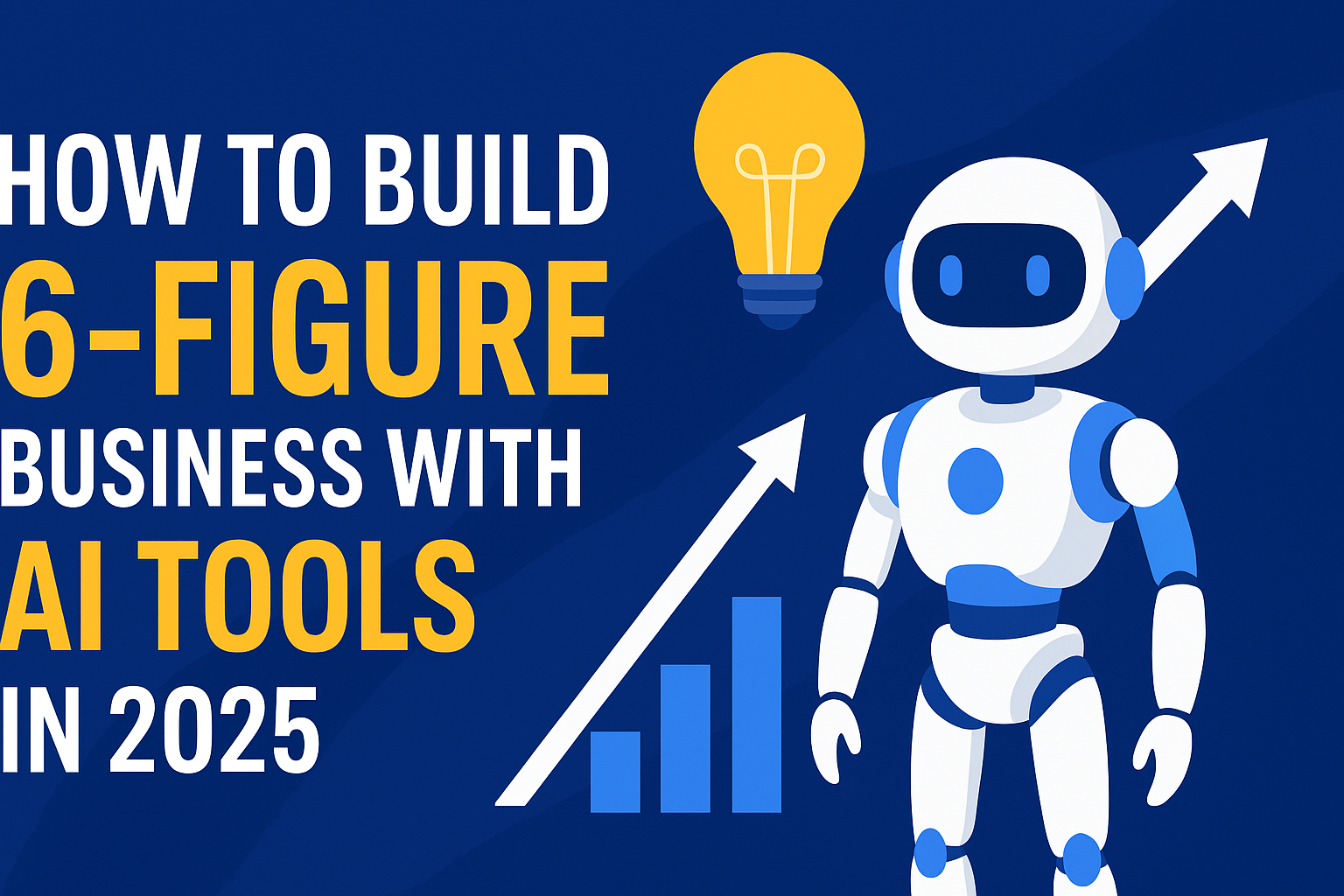
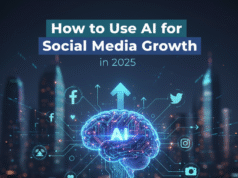
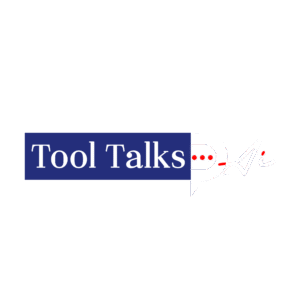

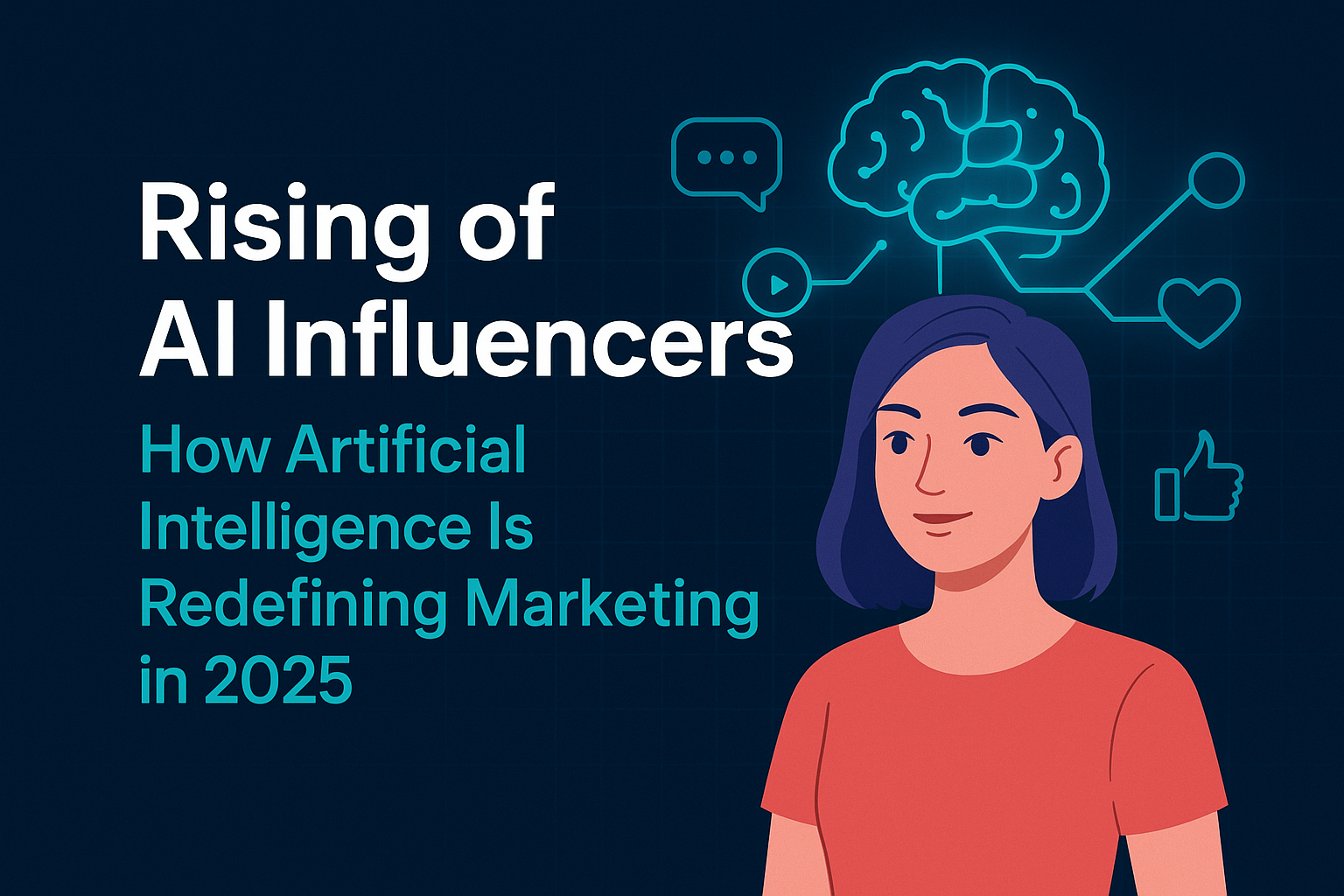

[…] intelligence is opening up new revenue streams. AI-generated art is currently one of the most popular trends. Without being a professional designer, anyone can produce beautiful visuals with the aid of […]
[…] 2025, careers in artificial intelligence (AI) will be among the most lucrative, with salaries frequently surpassing $100,000. The opportunities are numerous whether your goal is to work as an AI Product Manager, AI […]
[…] are always necessary for YouTube creators. You can increase watch time by creating video scripts, outlines, and attention-grabbing titles with ChatGPT’s […]