Best AI Video Generators in 2025: Top Tools and How to Use Them
If you want to make videos but don’t have cameras, actors, or big budgets, you’re in luck. In 2025, AI video generators are changing the game. These tools let you create professional-looking videos simply by writing prompts or uploading images. Whether you want to make promo clips, social media content, explainer videos, or something else, AI can help you do it fast and affordably.
In this guide, I’ll walk you through what AI video generators are, the best tools available now, how to use them, and tips to get the most out of them. I’ll also link to related content like Passive Income with Digital Products: How AI Can Help You Scale, so you can combine video tools with passive income strategies.
What Are AI Video Generators?
AI video generators are tools that convert text, images, or audio into videos. You give them prompts (like “a forest at sunrise with birds singing”), and the tool creates motion, sound, transitions, and visuals all via AI.
They use technologies like:
- Machine learning & neural networks to understand your prompt and generate visuals
- Natural language processing (NLP) to read and interpret text prompts
- Computer vision and pre-trained models with image/video data
Because of this, people who don’t have filming or editing experience can still make videos that look polished.
Why They’re Big in 2025
AI video generators have grown a lot in 2025. Here are some reasons why they are trending:
- Speed & accessibility – You can go from idea to video in minutes.
- Cost savings – No need for cameras, lighting, actors, or large editing teams.
- Creative freedom – Experiment with styles, effects & visuals that would be expensive or hard manually.
- Scalable content – More videos = more chances to reach audiences, which can help with passive income.
- Platforms integration – Tools like Canva are adding video-generator features powered by models like Veo-3
Top AI Video Generators You Should Try
1. Synthesia
Synthesia is one of the most popular AI video tools for creating talking-avatar videos. It’s perfect for explainer videos, training, and marketing content because it lets you generate realistic presenters that can speak in many languages. The downside is that it can be expensive if you need to produce a lot of content, and some avatar styles may feel limited.
2. Canva AI Video Generator (Powered by Veo-3)
If you’re a beginner, Canva’s AI video generator is one of the easiest to use. You can type in prompts, select visuals, and work with ready-made templates to create videos quickly. It’s user-friendly and great for social media content. The free plan has restrictions, and advanced effects usually require upgrading.
3. Adobe Firefly
Adobe Firefly focuses on creative visuals, special effects, and design-heavy video content. It’s excellent for producing cinematic looks, animation, and polished effects. However, some features are still in beta, and generating long or complex videos may take more effort.
4. HeyGen
HeyGen is another powerful AI tool that creates videos with avatars and voiceovers. It’s especially useful if you want to translate videos into multiple languages or make marketing and educational clips. Sometimes, the voice quality or scene control can feel limited, but overall, it’s a solid option for businesses.
5. Dream Machine (Luma Labs)
Dream Machine stands out for its ability to turn images or text prompts into realistic motion video. It’s a great choice if you want creative, experimental, or animated-style content. The clips are usually short, and advanced features often require paid plans, but it’s a strong tool for artistic creators.
How to Use AI Video Generators: A Step-by-Step Guide
Here’s how you can start making your first AI video, even if you have no experience:
- Pick your idea and purpose
Decide what type of video you want—e.g. product demo, social media promo, tutorial, or ad. Knowing your goal helps shape how you plan the video. - Choose your tool
Based on what you need: avatars, subtitles, voiceover, style, speed. Try the free version first if available. - Write a good prompt
The prompt is key. For example: “Create a 10-second video of a coffee shop scene at sunrise, cinematic lighting, text overlay saying ‘Good Morning’”. Be specific with mood, color, style. - Add visual or audio input if available
Some tools allow you to upload images, voice clips, or music. Using these can make your video more personal. - Edit and refine
After generation, tweak the output: adjust timing, transitions, voiceover, background music. Clean up anything that doesn’t look right. - Export and publish
Export with good resolution (1080p or 4K if possible), then publish it on your chosen platform (YouTube, TikTok, social media, your website, etc.).
Combining AI Video Generators with Digital Products & Passive Income
If you already work with digital products (like I explained in Passive Income with Digital Products: How AI Can Help You Scale), then AI video generators give you extra opportunities:
- Create video promos for your digital products (templates, ebooks). A short video ad helps boost sales.
- Make video content to drive traffic to your products: for example, tutorial clips or quick previews shared on social media or YouTube Shorts.
- Bundle video content with product packages (e.g. a template + video guide).
- Use video content for email campaigns or landing pages to improve conversion.
Best Practices & Tips for Better Videos
Here are some tips to make sure your AI videos stand out and do well:
- Always review for grammar, consistency, continuity — AI can make mistakes.
- Use good audio — music, voiceover, sound effects add huge value.
- Brand your videos — use your logo, consistent style, colors.
- Optimize for platform — square or vertical formats for TikTok or Instagram; landscape for YouTube.
- Test multiple prompts — try variations, see which output looks better.
Common Pitfalls to Avoid
These are mistakes to watch out for:
- Relying only on default prompts; they might produce generic videos.
- Overloading with effects; sometimes simpler is better.
- Not checking usage rights (images, voice, music) for commercial use.
- Going too long too soon. Short clips often perform better, especially on social platforms.
- Not promoting videos after creation. A good video needs distribution to get reach.
What’s Coming Next in 2025 for AI Video Tools
Here are trends to watch:
- More realistic avatars and voice options: models that speak with natural tones, accents, lip sync.
- Text + audio + image prompts all together for richer video generation.
- Faster creation tools; shorter turnaround times.
- Better integration with platforms like YouTube, TikTok, Instagram for easy sharing.
- Ethical and copyright clarity: policies improving around training data and commercial rights.
Google’s Veo model is making waves, for example—Veo-3 adding synchronized audio, more natural motion, etc.
Conclusion
AI video generators are no longer just fantasy; they are practical tools you can use today, even if you’ve never created a video before. These tools like Synthesia, Canva’s AI video features, Adobe Firefly, HeyGen, and Dream Machine make video creation accessible, fast, and affordable.
By combining them with your digital products, scaling up content, and using smart promotion, you can build stronger passive income streams. And if you’re already building digital-product income (like in Passive Income with Digital Products: How AI Can Help You Scale), adding video into your strategy can really boost your reach and sales.
Start small, choose one tool, make your experiment, learn and improve—this is how many successful creators grow.


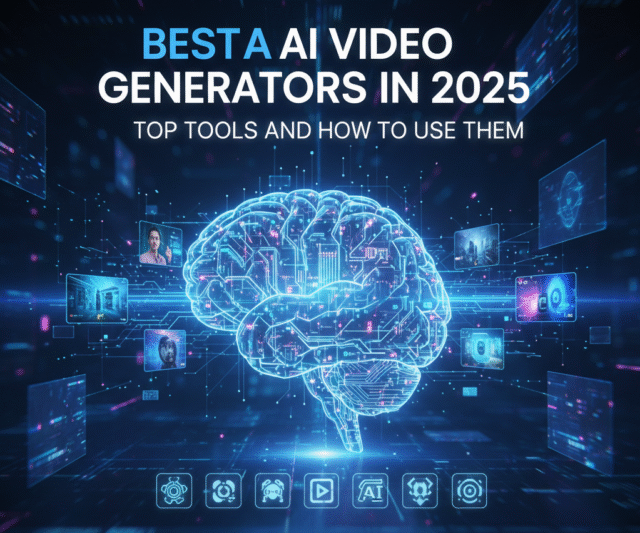
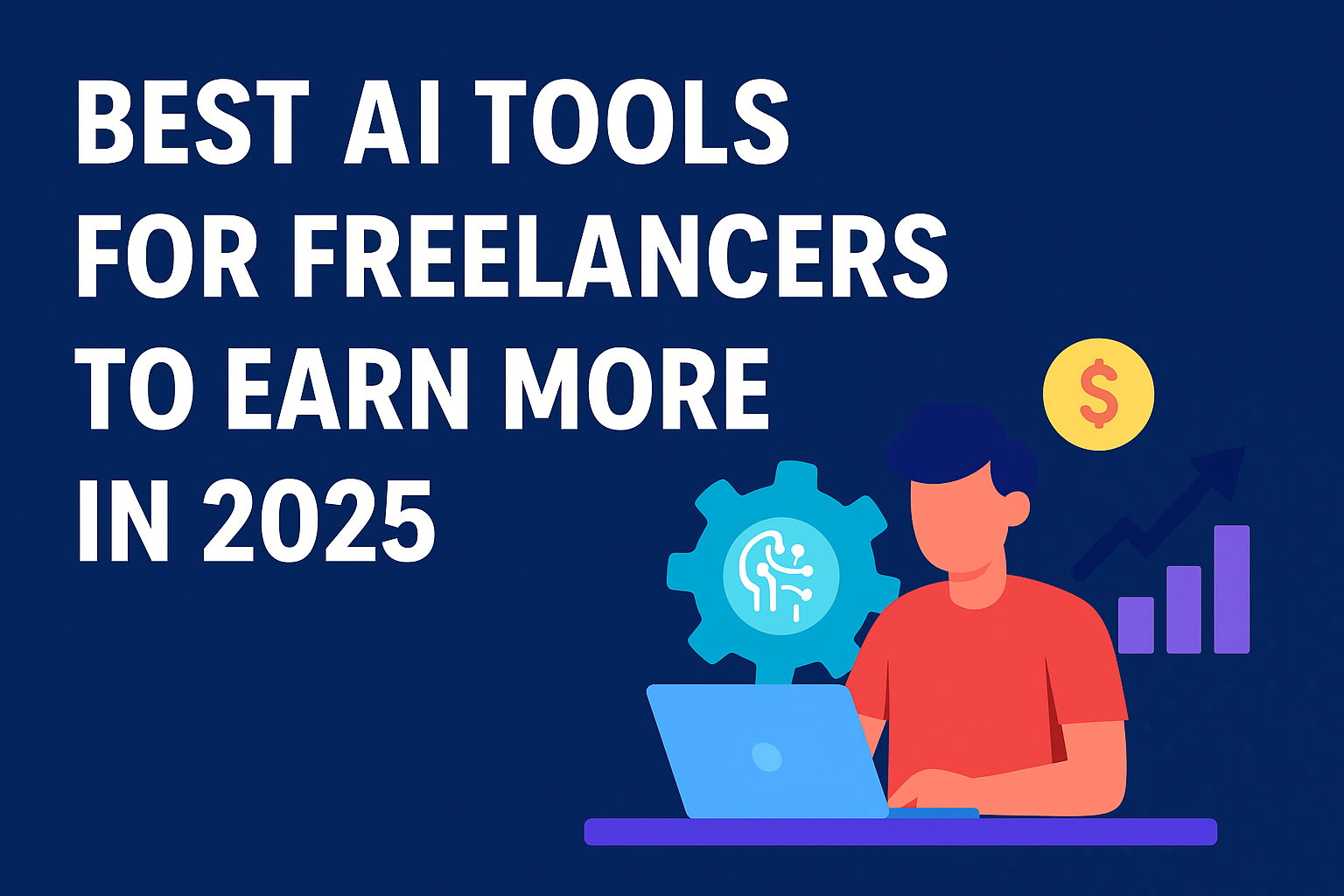


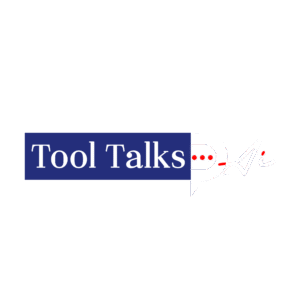

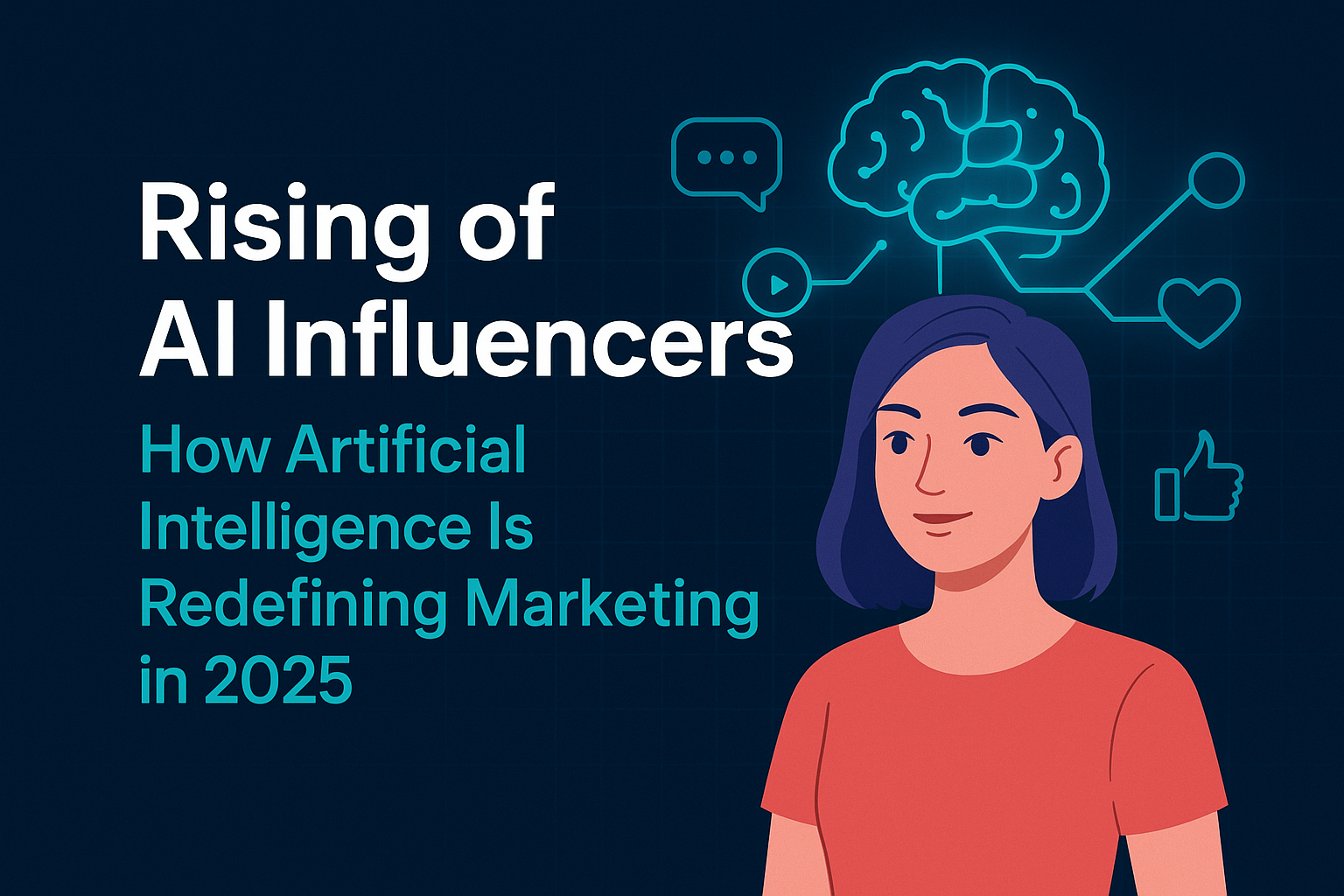

[…] you’re also interested in creating video content, be sure to check out my older post on Best AI Video Generators in 2025 for tools you can combine with […]
[…] For a full list of tools, check out my detailed post: Best AI Video Generators in 2025. […]
[…] your main focus is video content, you’ll find our guide on Best AI Video Generators in 2025 especially […]
[…] Explore more ways to monetize AI in our post on Best AI Video Generators in 2025. […]